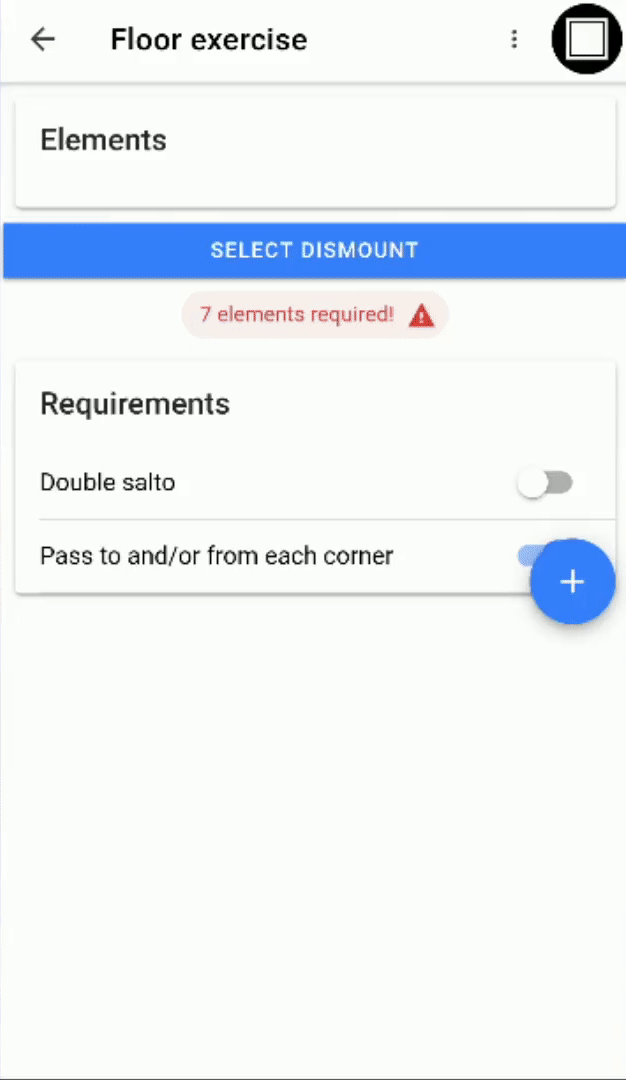Smart CoP: Quick Tutorial 
Creating an exercise
To calculate the difficulty of an exercise, all elements must be added. Also, the fulfilled requirements can be selected.
Adding elements
Elements can be added by clicking the plus icon and selecting the element.
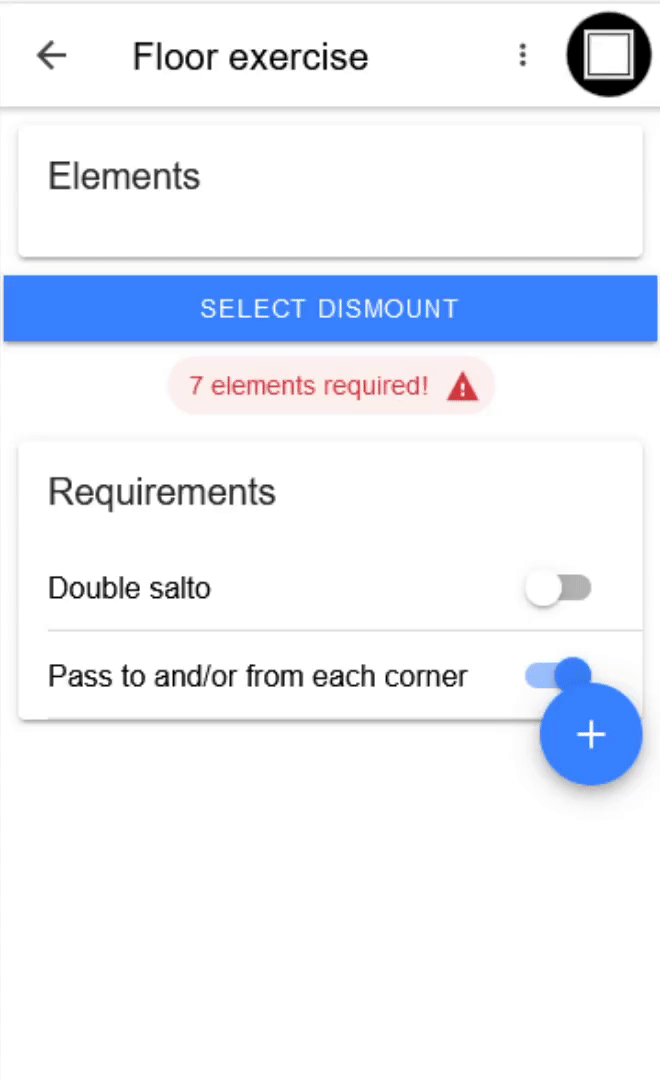
A dismount can be added using the “Select dismount” button..
Deleting elements
Elements can be removed by swiping to the left and clicking on the delete icon that appears.
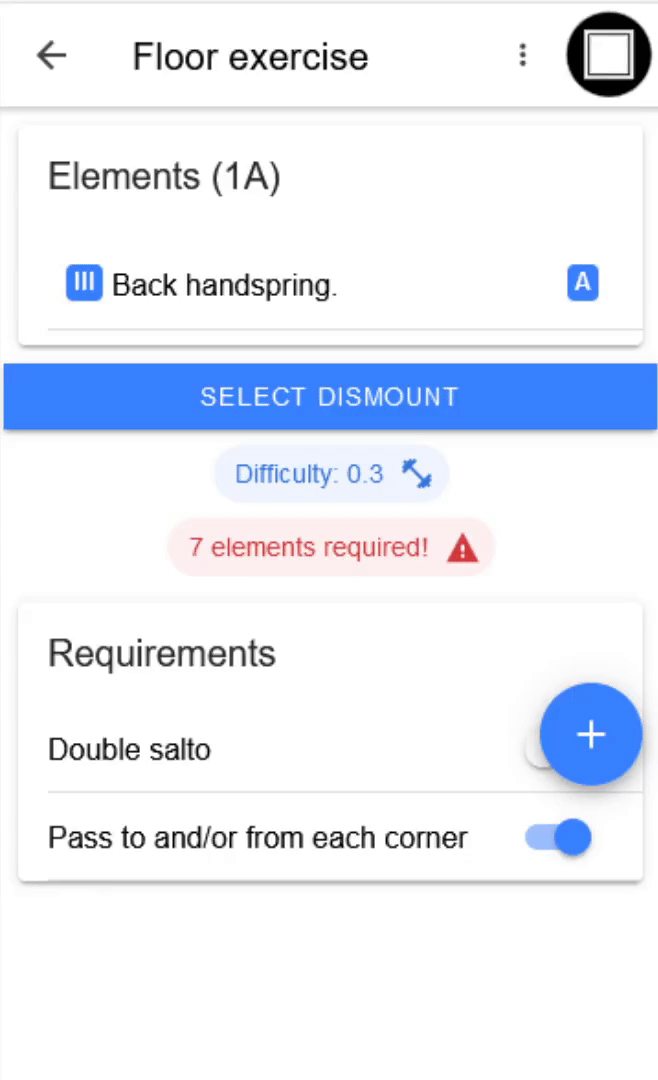
A dismount can be removed like an element.
Rearranging elements
Elements can be rearranged using drag & drop.
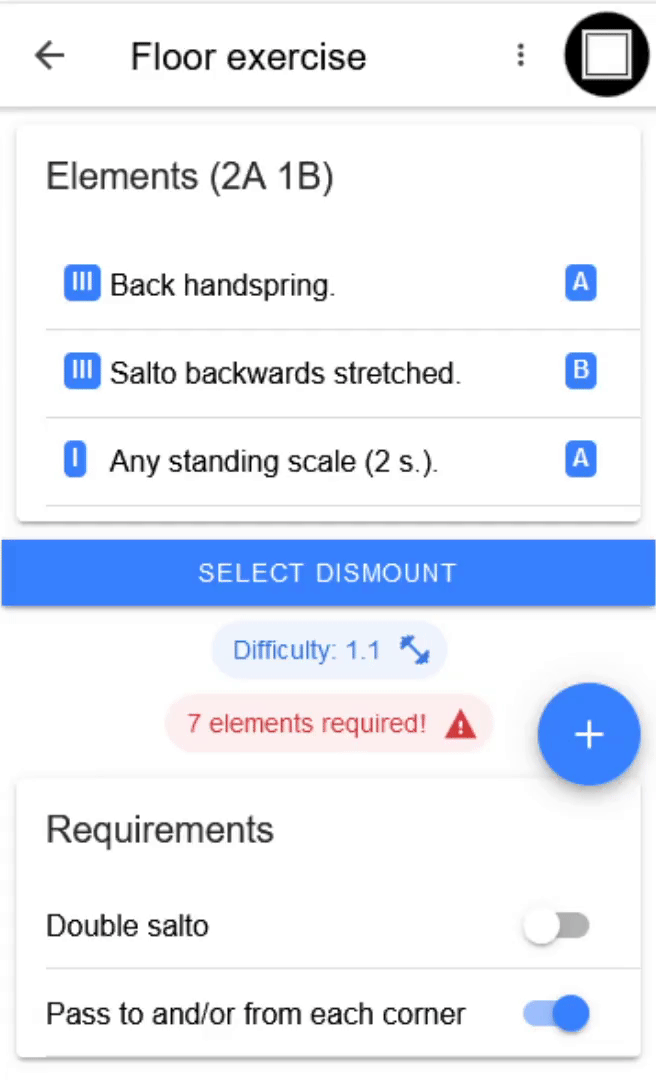
Export/Import of exercises
Exercises can be exported and imported using the three dots next to the icon of the current device.
Export
The export of an exercise creates a PDF file that shows the calculation in detail. 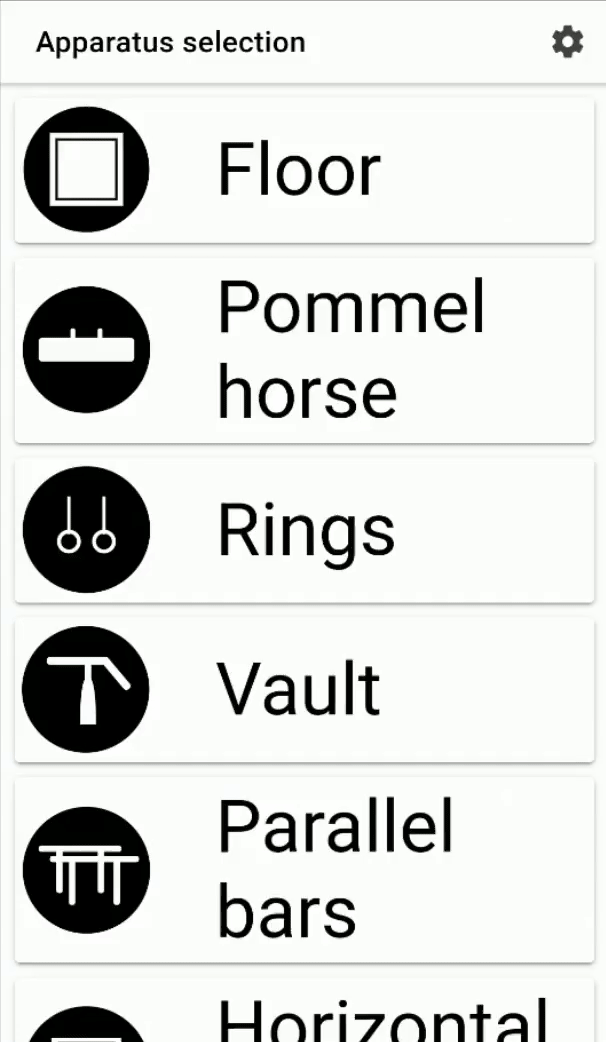
Import
Exported exercises can be transferred to other devices and imported into the app, for example, to make changes.